Jenkins Pipeline - Declarative and IaC approaches for DevOps
후기
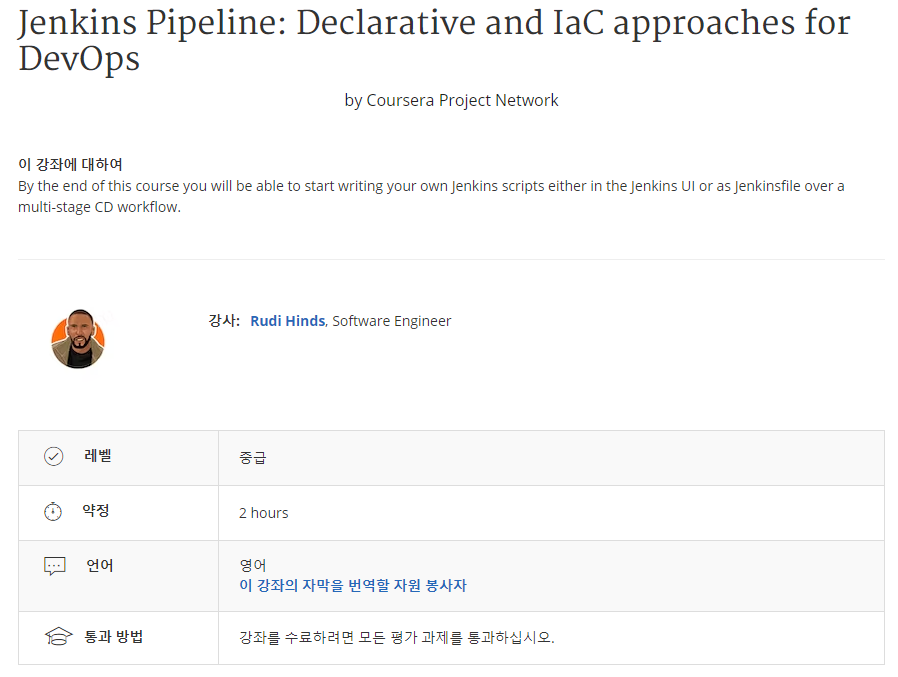
- 해당 강좌는 영상플레이 시간 2시간 (하지만 영어 강좌여서 3시간 이상) 소요 되는 강좌입니다.
- 장점은 부담되는 양의 자료 (책, 강의 등) 를 보기 전에 짧은 시간 훑어보기에 좋은 강의라는 점입니다.
- 대부분 Declarative Script 로 Jenkinsfile 을 작성하여 활용할 것으로 생각하는 바, 기초에 좋은 강의일듯 싶습니다.
강좌
파이프라인이란 무엇인가?
- 정의와 기능
- SCM(Source Code Management) 의 Continuous Delivery 절차를 위한 플러그인 집합
- 제품 개발 라이프사이클 (Submitting Code -> Testing -> Staging -> Deployment …) 에 연관
- 각 단계의 성공 / 실패 여부 제공
- 다양한 타 환경에서의 운영 지원
- 저장소 단계에서 실 환경 배포까지의 자동화
- 파이프라인 작성법
- Pipeline script 를 Jenkins UI 에서 작성
- Jenkins file 을 통한 작성
- 파이프라인 언어
- declarative
- scripted
- jenkinsfile 의 장점
- IaC (Infrastructure as Code)
- application code 와 마찬가지로 취급되어 저장소에 committed 됨
- 저장소의 이점을 누리며, 동시에 어떤 구조로 되어있는지 구성원들이 시각적으로 확인할 수 있음
- IaC (Infrastructure as Code)
파이프라인 스크립트의 형태와 전역변수
- 젠킨스 서버 구동
java -jar jenkins.war httpPort=8080- 브라우저에서
localhost:8080으로 접속 - 기본 계정 로그인 : admin / admin
- 브라우저에서
- new items
- 네이밍
- Pipeline 생성
-
Pipeline 섹션으로 이동
- Jenkinsfile (Declarative Pipeline)
pipeline { agent any // Execute this Pipeline or any of its stages, on any available agent. stages { // stage : conceptually distinct subset or tasks performed throughout the entire pipeline stage('Build') { // Defines the "Build" stage. (Keyword is flexible) // Steps represents a single task. // It tells Jenkins what to do at a particular point in time of a particular step in the process. steps { // Perform some steps related to the "Build" stage. } } stage('Test') { // Defines the "Test" stage. steps { // Perform some steps related to the '"Test" stage. } } stage('Deploy') { Defines the "Deploy" stage. steps { // Perform some steps related to the "Deploy" stage. } } } }
- Environment Variables (Global Variables)
http://localhost:8080/pipeline-syntax/globals#env
첫 파이프라인 스크립트 작성과 환경변수 삽입
-
pipeline 섹션에 코드 작성
pipeline { agent any stages { stage('stage 1'){ steps { echo "hello world" echo BUILD_ID // Global Variable } } } }- Build Now
- Console Output 확인
-
environment 변수 삽입
- environment 변수는 최상단에 위치할 수도, stage 안에 존재할 수도 있음
pipeline { agent any environment { mainenv = 'dev' } stages { stage('stage 1'){ steps { echo "hello world" echo BUILD_ID echo """mainenv = ${mainenv}""" // enject template, literals, variables } } } }pipeline { agent any environment { mainenv = 'dev' } stages { stage('stage 1'){ environment{ subenv = "prod" } steps { echo """inside stage 1: mainenv = ${mainenv}""" // enject template, literals, variables echo """inside stage 1: subenv = ${subenv}""" } } stage('stage 2'){ steps { echo """inside stage 2: mainenv = ${mainenv}""" echo """inside stage 2: subenv = ${subenv}""" // causing error, because of scope. } } } }
실제 Github 저장소를 사용한 파이프라인 스크립트 작성과 build steps
- 대시보드에서 new item 선택
- Pipeline 생성
- 우측 드롭다운 메뉴에서 샘플 코드를 불러올 수 있음
- Pipeline Syntax 에서 Snippet Generator 활용하기
- Pipeline 생성
-
Most common MVN build phases
Build Phase Description validate Validates that the project is correct and all necessary information is available. This also makes sure the dependencies are downloaded. compile Compiles the source code of the project. test Runs the tests against the compiled source code using a suitable unit testing framework. These tests should not require the code be packaged or deployed. package Packs the compiled code in its distributable format. such as a JAR. install Install the package into the local repository, for use as a dependency in other projects locally. deploy Copies the final package to the remote repository for sharing with other developers and projects. -
작성한 소스코드
pipeline { agent any stages { stage('Setup'){ steps { // this will delete folder whatever the OS platform is. dir('jenkins-spring'){ deleteDir() } } } stage('Build'){ steps { // sh : for Linux // for Windows (copy github source) bat 'git clone https://github.com/rudihinds/jenkins-spring.git' bat 'mvn clean -f jenkins-spring' } } stage('Test'){ steps { bat 'mvn clean test -f jenkins-spring' } } stage('Deploy'){ steps { bat 'mvn clean package -f jenkins-spring' } } } }
Jenkinsfile 을 이용하여 SCM 에 파이프라인 연결
- SCM 을 통해 어떻게 파이프라인을 가져올 수 있는지?
- 복잡한 Microarchitecture 구조가 아니라면 보편적으로 Jenkinsfile 은 프로젝트의 root 디렉토리에 있음
- Github 에 있는 Jenkinsfile 에 작성된 declarative script 와 지금까지 작성한 스크립트의 차이점
- clone 스테이지가 없음 : Github의 Jenkinsfile을 사용한다는 것은 이미 Jenkins 에게 SCM 에서 소스코드를 가져오라고 지시한 것임
- setup 스테이지가 없음 : 해당 프로세스는 이미 통합되어 있음 (Jenkins가 핸들링)
- 실습
- 새 파이프라인을 만들고, 파이프라인의 정의를 Pipeline script from SCM 으로 설정
- SCM 종류 Git으로 설정
- Repository URL 설정
- 브랜치 설정
- Build Now
- Declarative: Checkout SCM 스테이지가 자동생성된 것을 확인할 수 있음
- 새 파이프라인을 만들고, 파이프라인의 정의를 Pipeline script from SCM 으로 설정

댓글남기기